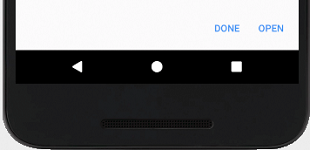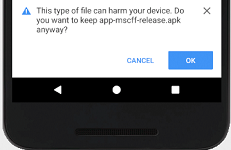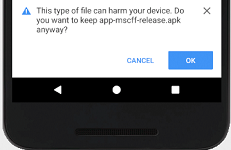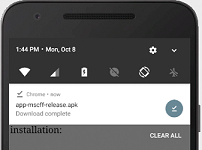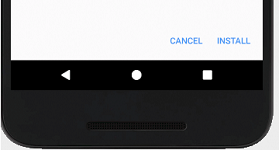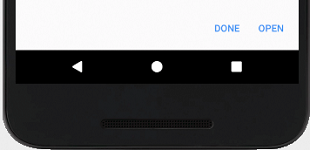How to Install the BRS App on Your Android Device
Step 1: Download the App File
- Tap the link below to start the download:
Android Install
- If you see a warning like “This type of file can harm your device,” tap OK or Download anyway.
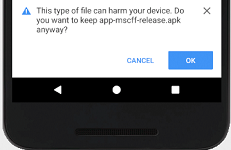
Step 2: Open the Downloaded File
- When the download finishes, tap Open at the bottom of your screen.

If you didn’t see the Open button:
- Tap the three dots in the top-right corner of your browser.
- Select Downloads.
- Tap the file labeled Union-America or app-brs2023-release.apk.
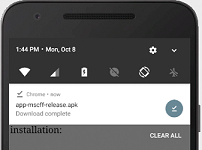
Step 3: Install the App
- Tap Install when prompted.
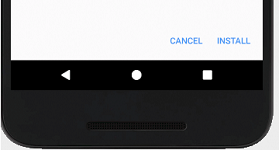
Step 4: Open the App
- Once the installation is complete, tap Open.
- If your phone shows a third-party app warning, tap Settings and allow installs from your browser.
- The BRS app icon will now appear on your home screen or app drawer.